 |
3 of 5 |
 |
Manage and Share Information
Improve your productivity through streamlined communication and new avenues for collaboration. As part of Office 2000, Microsoft Word allows you to easily share and manage information through e-mail, print, and the Web, using tools you're already familiar with.

Use Office E-mail to Send Documents Instantly
E-mail your document without ever leaving Word. Just click to open the new Office E-mail header in Word and send your document as an e-mail message that retains your original formatting.


Easily Share High-Fidelity Documents Online
As the companion file format for Office 2000, HTML makes it easy to share information with anyone. Use the Save As Web Page (HTML) feature to create a document that anyone with a browser can view with the same high fidelity as it has in Word.
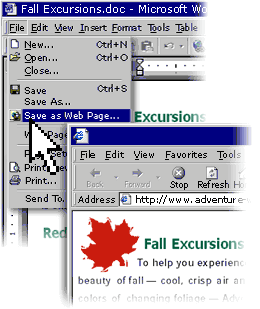
Edit Web pages created in Word using Office Web Editing—simply "round-trip" your document back into Word, where you can update it with full program functionality.

Create Professional-Quality Web Pages
As part of Office 2000, Word shares Web page Themes with the Microsoft FrontPage® 2000 Web site creation and management tool. Use a Theme template to create new Web pages or apply a Theme to an existing Web page. Choose from more than 30 predesigned Themes that include varying graphical elements such as backgrounds, bullets, text formatting, and color options.
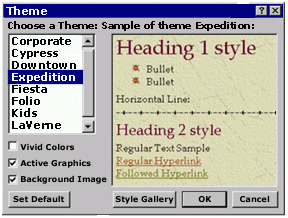

Improve Collaboration and Manage Information Easily
Turn the Web into a collaboration tool with Web Discussions. Insert discussion comments within a document, or open a window for general discussion at the bottom of a page. Use the Discussions toolbar to add comments, navigate through existing comments, view or hide the discussion window, or subscribe to a document.

Web Subscriptions allow you to easily track collaborative efforts. Subscribe to be notified of changes made to any Office 2000 or HTML document on your Web server. You determine the conditions and frequency of updates, which are automatically sent to you by e-mail.

Share Information More Effectively with Improved Hyperlinks
Insert hyperlinks into your documents more easily with the improved hyperlink interface. Quickly create links to other documents, Web pages, graphics, and pictures—and even customize how text is displayed in your links. Word automatically checks all links and corrects those that have moved or aren't working.

|


